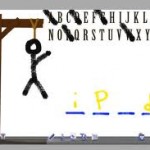Doodle Buddy is a free APP for drawing. It is a fun APP for kids to play with outside of school for games like tic tac toe and hangman, as well as drawing. It can also be utilized in the classroom to demonstrate learning.
On a recent visit to North Broward Preparatory School, an Apple Distinguished School, I saw this APP in action in a Kindergarten class. Students had been doing research on an animal from Australia. Students were using their iPads and Doodle Buddy to draw a picture of the animals and their natural habitat. The detail and information in the pictures was phenomenal.
Here is your simple How To:
- Open the APP
- Choose the drawing tool of your choice by clicking on the chalk on the bottom tool bar. Select the type of drawing tool and the color. Draw your picture.
- Select the stamp tool to add the stamps of your choice.

- Touch the shapes to add black and white images.

- Touch the T to add text to your picture.
- Touch the tic tac toe board to select a background. You can choose from the backgrounds given, select a photo from your device, or take a photo for the background.
If you need to erase, click the chalk tool and locate the eraser. To start over, click the back arrow.To clear it and begin again, click the trash can or shake the iPad to clear it.
To share the Doodle, click the wrench in the right hand corner. There are multiple options for sharing. There is also a help page located in the wrench section.
For classroom use…
Reading: have students draw what they think the author is wanting people to learn
Math: illustrate math problems, especially helpful with word problems, graphing
Science: design a roller coaster or lego project before building
Spelling: practice words, writing, typing, illustrating, hangman
Writing: planning out their writing
Social Studies: timelines
Judaics: Parsha illustrations
Hebrew/foreign language: writing, illustrating, and conjugating verbs, matching words to pictures
For more ideas visit these reviews
https://appsfortheclassroom.wikispaces.com/g.+Doodle+Buddy+Examples
http://blog.wssd.k12.pa.us/ipads/tag/doodle-buddy/
A video tutorial: