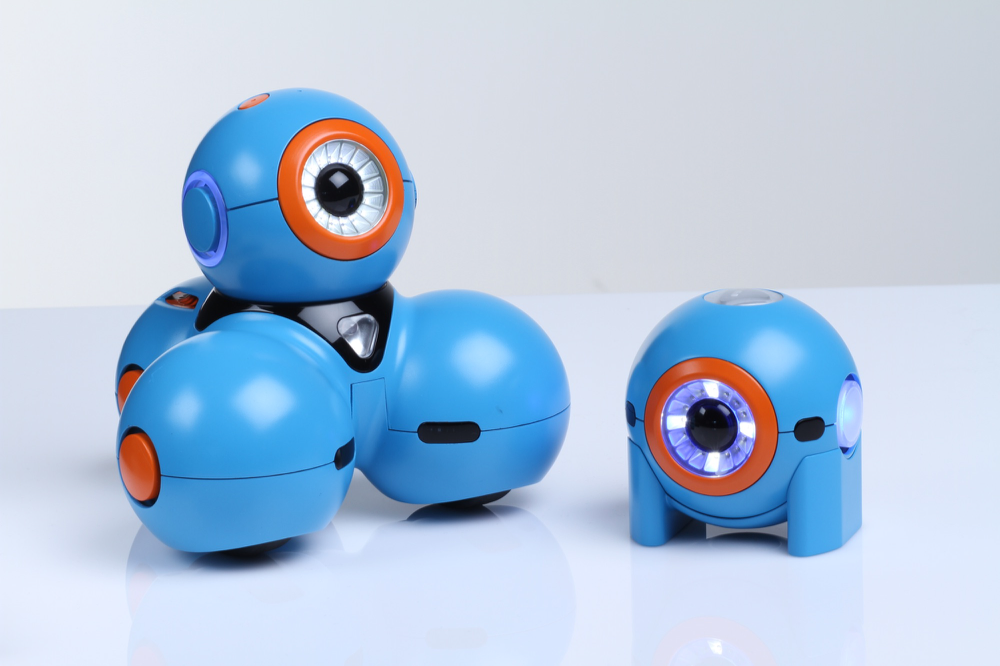We have added to robots our technology collection! After searching and reading about all types of robots I finally decided to go with the Wonder Workshop robot kit. These robots were created by a group who wanted students to explore, try, fail, and try again. I love finding people passionate about technology and education (like Wonder and OSMO) and will gladly be a funder for these programs. I was an early backer and purchased the Wonder Kit a few months ago, and waited not so patiently before they were actually produced. They arrived last month during winter break and I just opened them last Monday. I still haven’t played with all of the APPs and accessories, but so far I am thrilled. As this is a new venture, they do not have lesson plans and curriculum published yet, but they are working on this. You can visit the teacher page and join the teacher forum to be updated with information.
The APPs- https://www.makewonder.com/apps/
Dot and Dash are easy for the kids to manipulate with Go APP. I have downloaded but not completely figured out the Path, Xylo, and Blockly APPs…but no worries I am sure my students will figure it out much better than I will. Go, Path, and Xylo are recommended for ages 5 and up, Blockly is recommended age 8 and up.
From Wonder Workshop:
Go shows you the basic controls on Dash & Dot. This app is a portal to online content and activities.
Path introduces children to sequences, events, and sensors through its simple draw, drag, and drop interface. Plan, program, and execute an adventure for Dash while learning fundamental concepts of computational thinking.
Xylo introduces children to programming through music and play. Start off by composing a musical phrase, and learn the following concepts while Dash performs:
- Algorithm design
- Command sequences and control flow
- Loops
Blockly is a drag-and-drop visual programming tool that introduces children as young as 8 to fundamental programming concepts including:
- Algorithm Design
- Command Sequences and Control Flow
- Conditionals
- Loops
- Sensors and Events through creative problem solving.
So how would you use this in the classroom?
I will be using the robots and OSMO during a center time with K-3 in which they will explore the different APPs and games. As these are new tools for me, I haven’t thought ahead other than the play with it and see what you can make it do. Obviously, coding will be introduced or revisited with the robots depending on the APP we use. Wonder workshop has some cute ideas for playing on their website, check it out!
Read more about Dot and Dash!
Kid Tech News review
Entrepreneur review
Ideas? Thoughts? Please share your thoughts by leaving a comment below!