Phonto is an APP that allows users to create posters that can also be uploaded to other APPs to create movies and other products. It is simple and easy…a reoccurring theme in my posts.
HOW TO
1. Take a picture or screen shot

2. Open the Phonto APP
3. Upload the picture by clicking the camera on the bottom of the page.

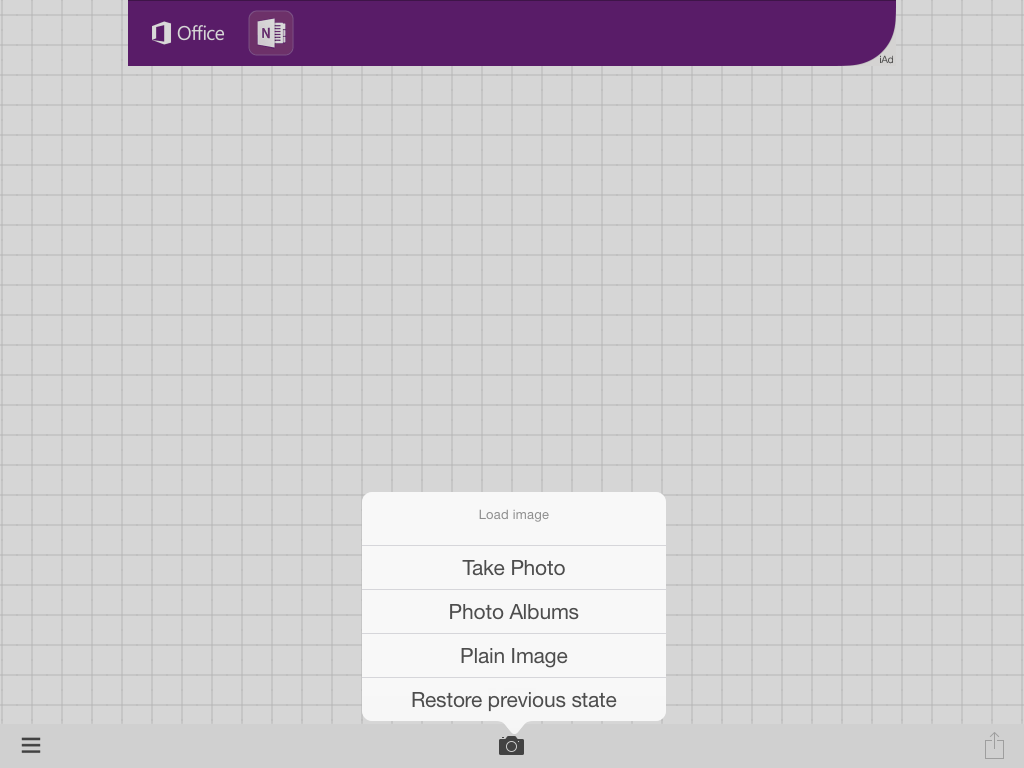
4. Select the style required. Crop and move the picture to your desired location.

5. To add text, tap on the location you want the text to appear. Then tap the text box that appears. Add your text and change the style, font, color, size, etc. You can touch and drag it to another location.
6. Save your work to your photos or upload to your chosen location.

7. You can add multiple pictures to one poster by touching the camera picture.

8. There are other options you can access by clicking the three line icon on the bottom left.

So what can you do with Phonto in class?
Science: life cycle pictures
I made these posters with Phonto then entered them into Perfect Video and created a video
Butterfly Life Cycle





Social Studies: People and Moments that Changed History
Reading: Advertisements for books
Writing: Planning characters and stories
You are limited only by your imagination…so give this APP to students and let them create!


